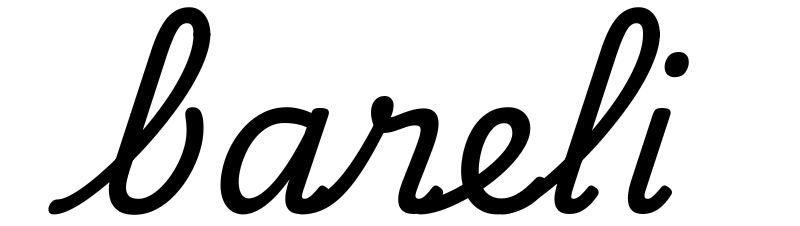Designing for Accessibility: Tips and Best Practices
Designing for accessibility is an important consideration for all types of digital products and services. In this article, we will discuss some tips and best practices to help you design for accessibility and ensure that everyone can use and access your product.
- Use proper color contrast: Make sure your text has enough contrast with its background to ensure legibility. Use tools like WebAIM Contrast Checker to check your color contrast and ensure accessibility for users with visual impairments.
- Use clear and simple language: Use simple and clear language that is easy to understand for all users. Avoid using jargon or technical terms that may be confusing for some users.
- Use descriptive links and headings: Use descriptive links and headings that clearly communicate the purpose of the content. This helps users with screen readers to navigate your content and understand its structure.
- Provide alternative text for images: Provide alternative text for images that describes the content and context of the image. This helps users with visual impairments understand the content of the image.
- Use appropriate font sizes: Use appropriate font sizes that are easy to read for all users. Avoid using fonts that are too small or too decorative, as they can be difficult to read for some users.
- Ensure keyboard accessibility: Ensure that your product is fully accessible with a keyboard. This is important for users who cannot use a mouse or touch screen.
- Provide captions and transcripts for multimedia content: Provide captions and transcripts for multimedia content such as videos and audio files. This helps users with hearing impairments understand the content of the media.
- Test your product for accessibility: Test your product for accessibility using tools like screen readers and keyboard navigation. This helps you identify accessibility issues and make necessary changes.
By following these tips and best practices, you can design your product for accessibility and ensure that it is accessible to all users. Remember, designing for accessibility is not just about compliance, but it is also about creating an inclusive and welcoming experience for all users.
Designing for accessibility is an important aspect of user experience (UX) design. Accessibility ensures that everyone, regardless of their abilities or disabilities, can access and use your website or app. In this article, we will explore some tips and best practices for designing for accessibility.
Use Contrasting Colors
Using high contrast colors can help users with visual impairments distinguish between different elements on the page. Use dark text on a light background or vice versa to make text and other elements easier to read.
Use Alt Text for Images
Alt text is a description of an image that is read aloud by screen readers for users who are visually impaired. Including alt text for all images on your site or app can greatly improve accessibility for these users.
Ensure Proper Heading Structure
Proper heading structure is important for users who rely on screen readers to navigate the page. Use heading tags (H1, H2, H3, etc.) to structure the content on the page and make it easier for screen readers to read.
Provide Keyboard Navigation
Keyboard navigation is an essential feature for users who are unable to use a mouse or touch screen. Ensure that all interactive elements on the page, such as buttons and links, can be accessed and activated using the keyboard.
Use Descriptive Link Text
Descriptive link text can help users with screen readers understand where a link will take them. Avoid using generic link text such as “click here” and instead use descriptive text that tells users where the link will take them.
Design with Clear and Simple Language
Clear and simple language can help users with cognitive disabilities or language barriers better understand the content on the page. Avoid using overly technical or complex language and use plain language whenever possible.
Provide Captions and Transcripts for Video and Audio Content
Captions and transcripts are essential for users who are deaf or hard of hearing. Providing captions and transcripts for all video and audio content on the site or app can greatly improve accessibility for these users.
Ensure Proper Form Labeling
Proper labeling of form fields is important for users with screen readers to understand what information they need to provide. Ensure that all form fields are labeled clearly and provide additional instructions if necessary.
Test with Assistive Technologies
Testing with assistive technologies such as screen readers, voice recognition software, and keyboard-only navigation can help identify areas of the site or app that may need improvement for accessibility.
In conclusion, designing for accessibility is essential for creating a website or app that is usable for everyone, regardless of their abilities or disabilities. By using contrasting colors, alt text for images, proper heading structure, keyboard navigation, descriptive link text, clear and simple language, captions and transcripts for video and audio content, proper form labeling, and testing with assistive technologies, designers can create an accessible and inclusive user experience.