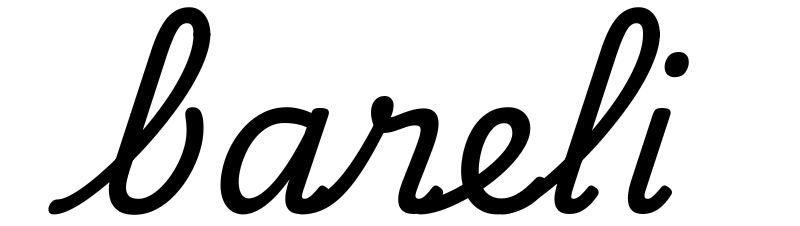Choosing the Right CMS for Your Website: A Guide
When it comes to creating a website, choosing the right content management system (CMS) is crucial. A CMS is the software application that helps you manage your website’s content, including text, images, videos, and other media. With so many CMS options available in the market, it can be overwhelming to pick the right one for your needs. In this article, we’ll guide you through the process of choosing the right CMS for your website.
Understanding CMS
Before diving into the CMS selection process, it’s important to understand what a CMS is and how it works. A CMS is a software application that helps you manage your website’s content. It enables you to create, edit, and publish content without requiring any technical expertise. CMSs offer a variety of features, including:
- Content creation and editing tools
- User management and permission settings
- Design customization options
- Search engine optimization (SEO) tools
- E-commerce functionality
- Third-party integrations
Factors to Consider When Choosing a CMS
Now that you understand what a CMS is and what it does, let’s dive into the factors you should consider when choosing a CMS for your website.
Type of Website
The first factor to consider is the type of website you want to create. Different CMSs are better suited for different types of websites. For example, if you’re creating a blog, WordPress might be the best option. If you’re creating an e-commerce website, Shopify might be a better fit.
Ease of Use
Another crucial factor to consider is ease of use. You want a CMS that’s easy to learn and use, even if you don’t have any technical expertise. Look for a CMS that offers a user-friendly interface and a simple content creation and editing process.
Customization Options
You’ll also want to consider customization options when selecting a CMS. Look for a CMS that offers a variety of design customization options, including themes, templates, and widgets. The more customization options available, the easier it will be to create a website that’s unique to your brand.
SEO Tools
Search engine optimization (SEO) is crucial for getting your website found in search engine results. Look for a CMS that offers built-in SEO tools, such as keyword optimization, meta descriptions, and URL customization.
E-commerce Functionality
If you plan on selling products or services through your website, you’ll need a CMS that offers e-commerce functionality. Look for a CMS that includes features such as shopping cart integration, payment gateway support, and order tracking.
Popular CMS Options
Now that you know what factors to consider when choosing a CMS, let’s take a look at some of the most popular CMS options available.
WordPress
WordPress is one of the most popular CMSs, powering over 40% of all websites on the internet. It’s easy to use, customizable, and offers a wide range of plugins and themes. WordPress is ideal for blogs, small business websites, and e-commerce stores.
Shopify
Shopify is a CMS designed specifically for e-commerce websites. It offers a variety of features, including inventory management, payment gateway support, and shipping options. Shopify is ideal for businesses that want a simple and streamlined e-commerce platform.
Wix
Wix is a user-friendly CMS that offers a drag-and-drop website builder. It’s easy to use and offers a variety of customization options, including themes, templates, and widgets. Wix is ideal for small businesses and personal websites.
Squarespace
Squarespace is a CMS that offers a variety of design customization options. It’s ideal for businesses and individuals who want a visually stunning website without requiring any technical expertise.
Choosing the right CMS is crucial for creating a successful website. By considering the type of website you want to create, ease of use, customization options, SEO tools, and e-commerce functionality, you can narrow down your options and select the CMS that best fits your needs. Some of the most popular CMS options include WordPress, Shopify, Wix, and Squarespace. Take your time to research and compare different CMSs before making a final decision.