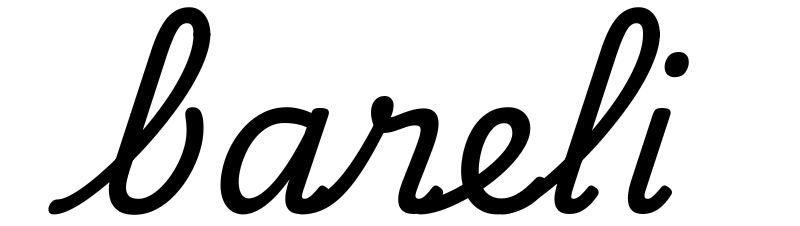Common UI Design Mistakes to Avoid
When it comes to user interface (UI) design, there are many common mistakes that designers can make. These mistakes can lead to a poor user experience, decreased user satisfaction, and even lost revenue for businesses. In this article, we will explore some of the most common UI design mistakes and how to avoid them.
Overcomplicating the Design
One of the most common mistakes in UI design is overcomplicating the design. This can happen when designers try to pack too much information or functionality into a single screen or page. While it may seem like a good idea to give users as many options as possible, it can actually lead to confusion and frustration.To avoid overcomplicating the design, focus on the most important information or functionality and present it in a clear and concise manner. Use whitespace to create visual hierarchy and guide the user’s attention to the most important elements.
Ignoring User Feedback
Another common mistake in UI design is ignoring user feedback. While designers may have a clear vision for the design, it is important to remember that the end user will be the one interacting with the interface.To avoid this mistake, gather feedback from users early in the design process and incorporate it into the design. This can be done through user testing, surveys, or other feedback mechanisms.
Inconsistent Design
Inconsistent design is a common mistake that can lead to confusion and frustration for users. Inconsistent design can take many forms, such as inconsistent visual design, inconsistent navigation, or inconsistent use of terminology.To avoid inconsistent design, create a design system that outlines the visual and interaction design patterns to be used throughout the interface. This will ensure that all elements are consistent and cohesive, and users can easily navigate and understand the interface.
Poor Typography
Typography is an important aspect of UI design that is often overlooked. Poor typography can make the interface difficult to read and decrease user engagement.To avoid poor typography, choose a font that is easy to read and appropriate for the content. Use font sizes and weights to create hierarchy and guide the user’s attention to the most important elements.
Lack of Accessibility
Accessibility is an important consideration in UI design that is often overlooked. A lack of accessibility can lead to exclusion of users with disabilities and decreased user engagement.To avoid this mistake, design with accessibility in mind from the beginning of the design process. This includes using appropriate color contrast, providing alt text for images, and ensuring that the interface can be navigated using keyboard-only inputs.
Cluttered Design
Cluttered design is a common mistake that can make the interface difficult to use and decrease user engagement. Cluttered design can happen when designers try to pack too much information into a single screen or page.To avoid cluttered design, focus on the most important information or functionality and remove any unnecessary elements. Use whitespace to create visual hierarchy and guide the user’s attention to the most important elements.
In conclusion, avoiding these common UI design mistakes can help designers create interfaces that are easy to use, engaging, and accessible to all users. By focusing on clear and concise design, incorporating user feedback, creating a consistent design system, using appropriate typography, designing for accessibility, and avoiding cluttered design, designers can create interfaces that meet the needs of users and achieve business goals.