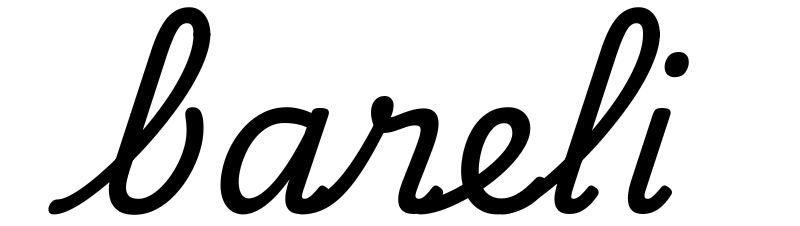How to Improve Website Navigation for Better UX

Website navigation is a crucial aspect of user experience (UX) design. It helps users find the information they need quickly and easily, leading to a better overall experience. In this article, we will explore some tips on how to improve website navigation for better UX.
Keep Navigation Simple and Clear
The first tip for improving website navigation is to keep it simple and clear. Users should be able to easily find what they are looking for without having to navigate through a maze of menus and submenus. Use clear and concise labels for navigation items and group related items together.
Use a Consistent Navigation Structure
Consistency is key when it comes to website navigation. Users should be able to predict where they will find certain items based on previous experiences on the site. Use a consistent navigation structure throughout the site to help users easily find what they are looking for.
Make Navigation Easy to Find
Another important aspect of website navigation is making it easy to find. Place the navigation menu in a prominent location on the site, such as at the top or left side of the page. Use contrasting colors or bold text to make it stand out.
Use Descriptive Labels
Navigation labels should be descriptive and reflect the content they link to. Avoid using generic labels such as “Products” or “Services” and instead use more specific labels such as “Product Catalog” or “Service Offerings”.
Implement Search Functionality
Implementing a search function on the site can greatly improve website navigation. Users who are unable to find what they are looking for through the navigation menu can use the search function to quickly find relevant content.
Optimize for Mobile Devices
With the increasing use of mobile devices to access the web, it is important to optimize website navigation for mobile devices. Use a responsive design that adapts to different screen sizes and use a mobile-friendly navigation menu, such as a hamburger menu.
Use Breadcrumbs
Breadcrumbs are a secondary navigation aid that can help users keep track of their location on the site. They show the user’s current location and the path they took to get there, making it easier to navigate back to previous pages.
Use Visual Cues
Visual cues such as icons or images can be used to enhance website navigation. They can help users quickly identify different sections of the site and make navigation more intuitive.
Test and Refine Navigation
Finally, it is important to continually test and refine website navigation to ensure it is meeting the needs of users. Use analytics and user feedback to identify areas of the site that may need improvement and make adjustments as needed.
In conclusion, improving website navigation is essential for creating a better user experience. By keeping navigation simple and clear, using a consistent structure, making it easy to find, using descriptive labels, implementing search functionality, optimizing for mobile devices, using breadcrumbs, using visual cues, and continually testing and refining navigation, designers can create a website that is easy to navigate and meets the needs of users.